
Myriam HINDERER
2025-07-01
What is a Premiere Pro Extension ?
Discover how Premiere Pro extensions work, why they matter in 2025, and which ones can help you edit faster and smarter. Whether you’re a beginner or a seasoned pro, learn how to boost your workflow with the right tools — including AutoCut.
What is a Premiere Pro extension ?
Une extension Premiere Pro est un logiciel qui s'intègre directement dans votre espace de travail Adobe Premiere Pro. Elle ajoute de nouvelles fonctionnalités, outils ou raccourcis qui ne sont pas inclus par défaut. Pensez à cela comme à l'ajout d'équipement supplémentaire à votre boîte à outils de montage — sans quitter Premiere Pro.
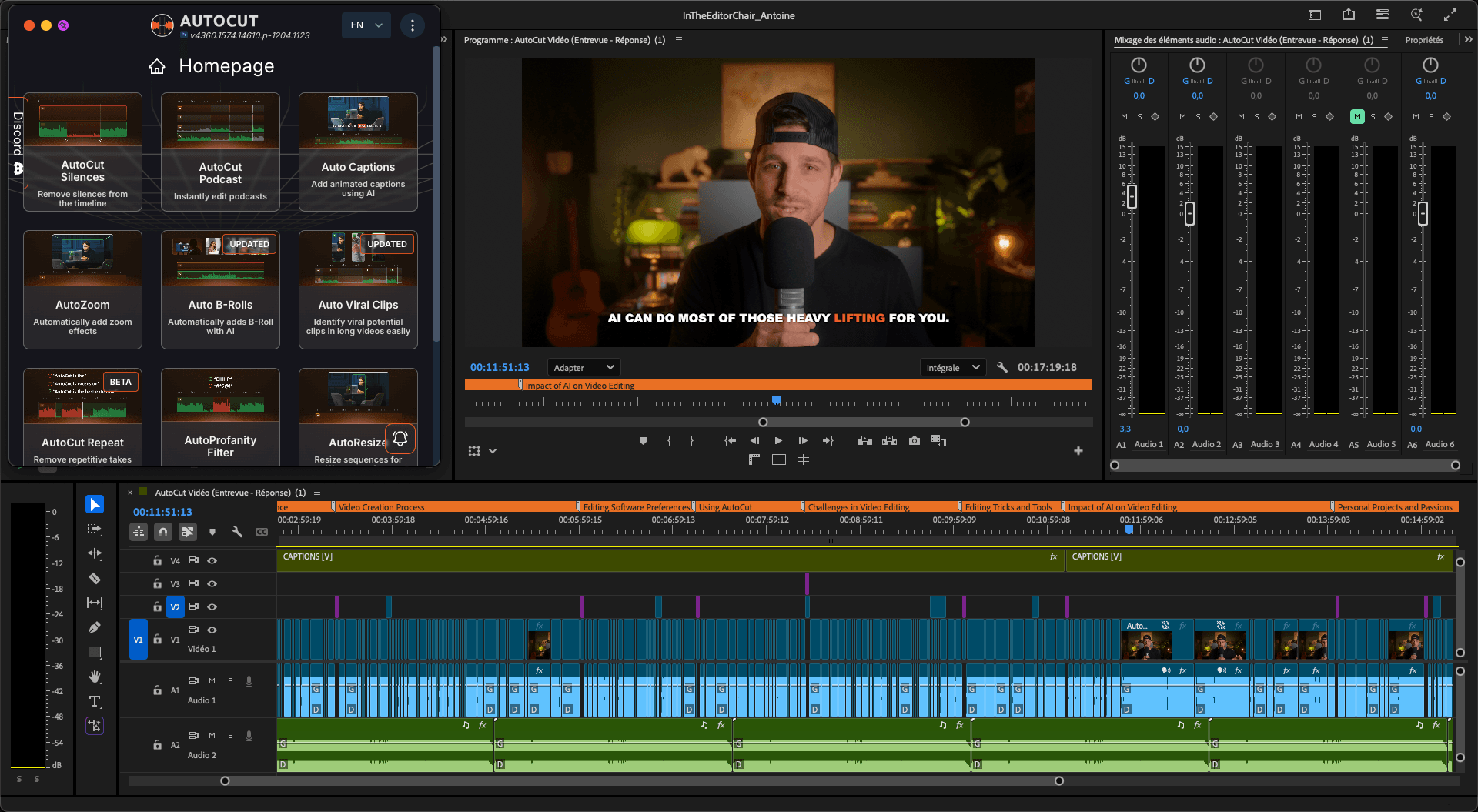
The best part ? You can install and manage these extensions directly from within Premiere Pro or the Adobe Creative Cloud, making them easy to access whenever you need them.
Why are extensions important ?
Extensions give you the freedom to customize your workflow. They help you :
- Save time on repetitive tasks
- Unlock advanced effects and tools
- Collaborate more easily
- Focus on creativity instead of busywork
For example, AutoCut is an all-in-one extension that cuts silences, removes repetitions, generates and translates captions, and even adds dynamic zooms — all in just a few clicks.
What kind of extensions can you add ?
Premiere Pro’s ecosystem is packed with powerful extensions, each designed to solve different editing challenges :
- Silence & repetition cutters — Like AutoCut, which automates the boring parts of editing so you can focus on your story.
- Captions & subtitles — Also covered by AutoCut, making your content more accessible and engaging.
- Color grading tools — Extensions like FilmConvert Nitrate add cinematic color styles to your videos.
- Stock footage & audio libraries — Integrate music, B-Rolls, or sound effects without leaving your timeline.
- Motion graphics templates (MOGRTs) — Quickly drag and drop custom intros, lower thirds, and transitions.
- Remote review & collaboration — Tools like Frame.io for Premiere Pro streamline client feedback and approvals.
If you’re curious about what AutoCut can do, check out our full AutoCut Overview.
How to install a Premiere Pro extension
Adding an extension is simple :
- Find your extension on the Adobe Exchange Marketplace, or download it directly from a trusted developer like AutoCut.
- Install it via the Adobe Creative Cloud desktop app.
- In Premiere Pro, go to Window > Extensions and launch your new tool.
You’re ready to go — no complicated setup needed.
Need help with AutoCut ? Follow our step-by-step How to install AutoCut guide to get started in minutes.
Do extensions replace Premiere Pro ?
Absolutely not ! Adobe Premiere Pro remains the industry’s leading video editing software for good reason : it’s powerful, reliable, and constantly evolving.
Extensions like AutoCut don’t replace Premiere Pro — they make it even better by adding speed, automation, and extra capabilities to your existing toolkit.
Final thoughts
Extensions are an essential part of the Premiere Pro ecosystem. They help you edit faster,stay creative, and deliver top-quality videos every time. So next time you open Premiere Pro, don’t forget to check what extensions can do for you.
Ready to work smarter ? Try AutoCut for free during 14 days — and see how much time you can save on your next project.

 AutoCaptions
AutoCaptions AutoCut Silences
AutoCut Silences AutoCut Podcast
AutoCut Podcast AutoZoom
AutoZoom AutoCut Repeat
AutoCut Repeat AutoResize
AutoResize AutoProfanity Filter
AutoProfanity Filter AutoB-Rolls
AutoB-Rolls AutoViral
AutoViral AutoChapters
AutoChapters Help Center
Help Center Blog
Blog Discord
Discord Youtube
Youtube