Thanks for downloading AutoCut
1. Open AutoCut.dmg
Find it in your downloads folder
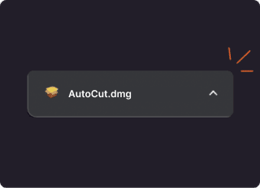
2. Drag AutoCut into Applications
You just have to drag & drop the AutoCut logo onto the Applications folder
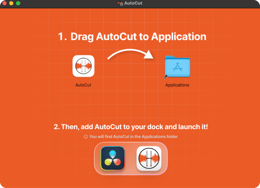
3. Launch AutoCut Application
You can find it in the applications installed on your Mac
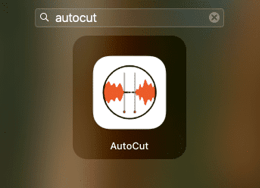
4. Launch AutoCut extension in DaVinci
Locate AutoCut in the Workspace tab of DaVinci
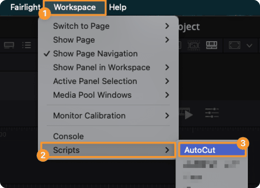
If your download hasn't started automatically, please click the button below to start it manually.

 AutoCaptions
AutoCaptions AutoCut Silences
AutoCut Silences AutoCut Podcast
AutoCut Podcast AutoZoom
AutoZoom AutoViral
AutoViral AutoB-Rolls
AutoB-Rolls AutoCut Repeat
AutoCut Repeat AutoProfanity Filter
AutoProfanity Filter AutoChapters
AutoChapters AutoResize
AutoResize Help Center
Help Center Blog
Blog Discord
Discord YouTube
YouTube