Thanks for downloading AutoCut
1. Launch AutoCut.exe
Find it in your downloads folder
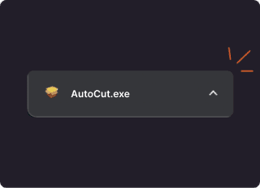
2. Wait during the setup
You will see the AutoCut logo during the setup
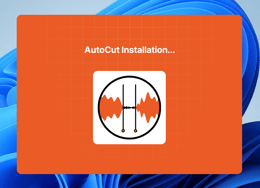
3. Let AutoCut launch itself
After the setup, AutoCut will launch itself. If it doesn't, launch it from the list of installed applications.
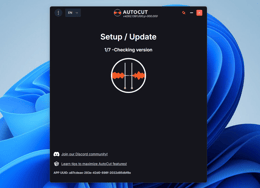
4. Launch AutoCut in Premiere Pro
Locate AutoCut in the extensions tab of Premiere Pro
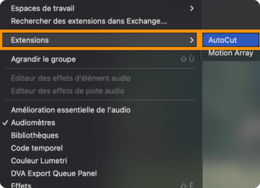
If your download hasn't started automatically, please click the button below to start it manually.

 AutoCaptions
AutoCaptions AutoCut Silences
AutoCut Silences AutoCut Podcast
AutoCut Podcast AutoZoom
AutoZoom AutoCut Repeat
AutoCut Repeat AutoResize
AutoResize AutoProfanity Filter
AutoProfanity Filter AutoB-Rolls
AutoB-Rolls AutoViral
AutoViral AutoChapters
AutoChapters Help Center
Help Center Blog
Blog Discord
Discord Youtube
Youtube